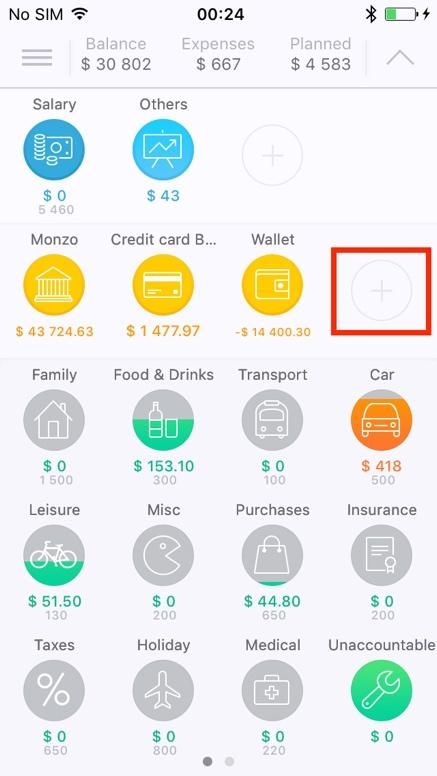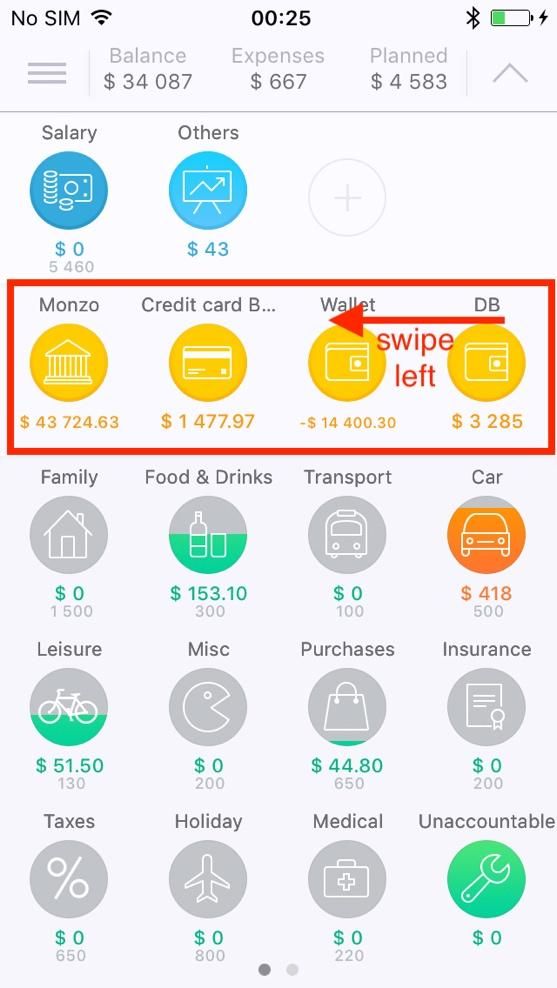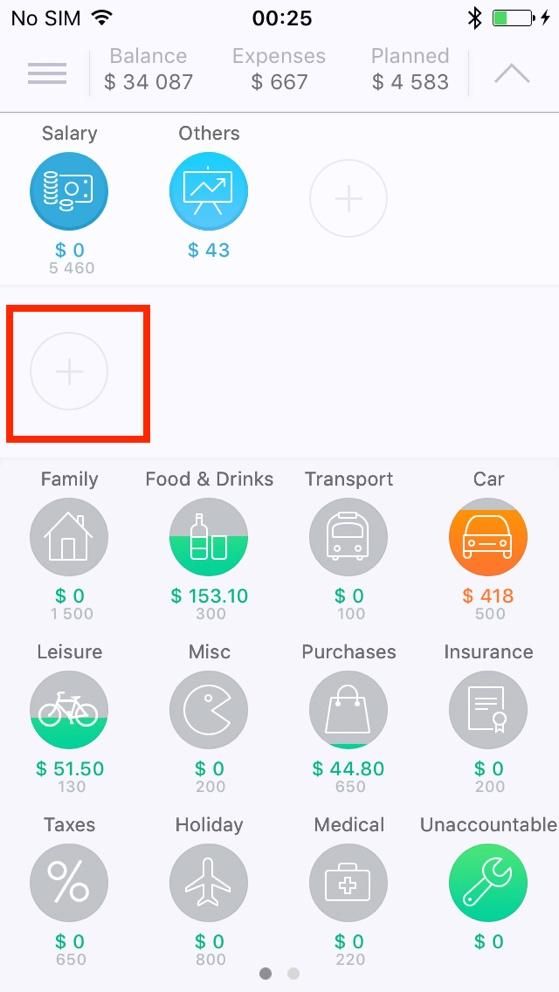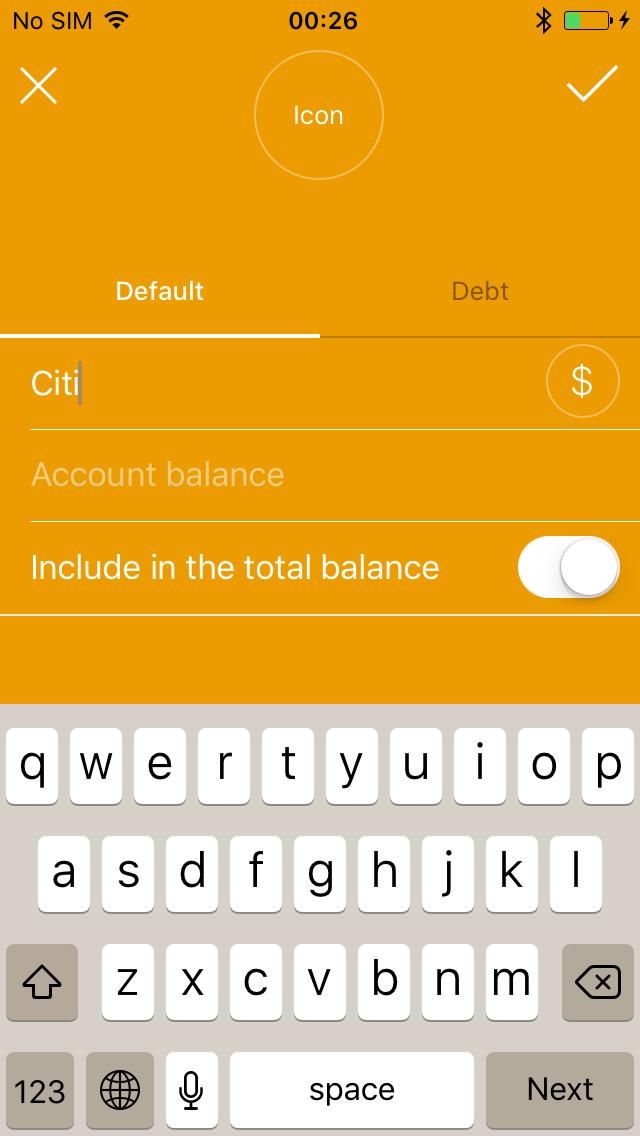How to create an account
To create an account, click on "+" symbol in the block where accounts are placed (yellow icons).
If you already have four accounts, and you want to create more, just pull a line with accounts from right to left, and the new block for new accounts will be opened for you:
Enter the name of the new account, it’s balance, choose currency and the icon for it.
As you could notice, in CoinKeeper there is an opportunity to choose account type - "Default" or "Debt". This time we explain how to create a usual account. How to create debt accounts we tell you here.
You can also include the account funds in total balance or not, for example, in case you are saving up money. To change this setting, shift the switch near the text "Include in the total balance" in the position "On" or "Off".