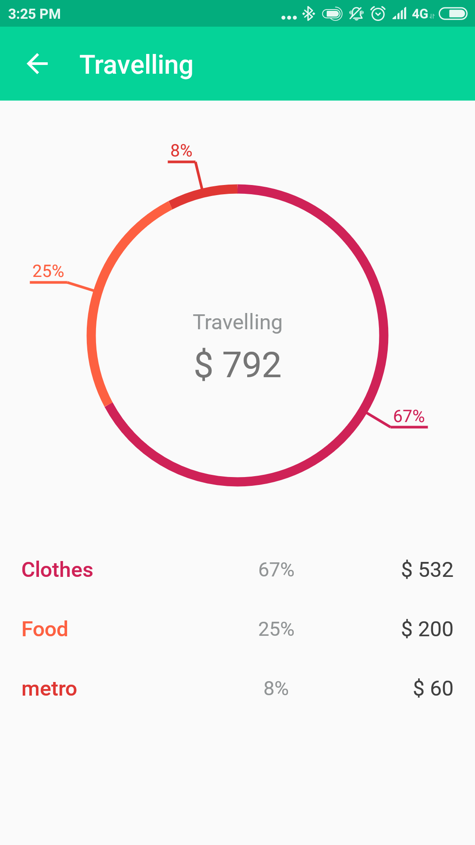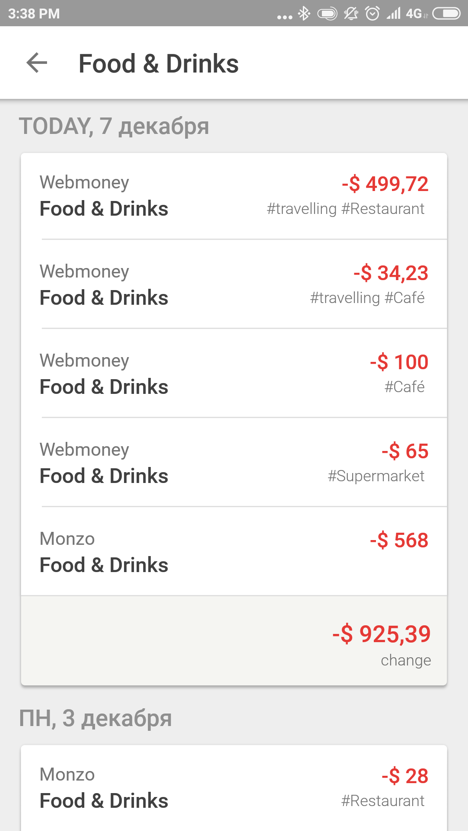The system of tags in CoinKeeper is flexible therefore it can be used in many different ways. We describe some of them.
1. Tag as a simple subcategory
When tags are used within one category only, that makes them suitable for control of spending in it.
You can break category into several subgroups. It becomes obvious what the most of all money is spent for within one category
Such tag is suitable for control of expenses in categories which are often used and for the wide range of appointments. For example, "Products" or "Transport".
2. Tag as generalization of several categories
This way works by the same principle, as the previous one. The only difference: you can use the tag or, let's say, you should use the tag in different categories. Such way allows to compare your expenses in different categories.
For example, you went to a trip and got a special category "Trip" for these purposes. Thus, you will enter all the money spent on subway with the "subway" tag which you also use in category "Transport" on a constant basis. Later it will be possible to compare the amount of spending for the subway during your trip to the amount of spending for the same purposes in your everyday life.
3. Tag as an index of a place
You can use this way to understand better where you spend most of all money. To any purchase, you can add a tag specifying the category of the purchase and also a tag specifying where you made it.
It is very convenient for such categories as "Products" or "Eating outdoors".
4. The tag as an indicator of an event
If you want to check expenses on a certain event or action, then this way is ideal. Write down the expenditure in habitual categories, but attach the tag corresponding to an event.
A standard example here is the use of the tags "Travel", "Birthday", "Holiday", etc.
Food and drinks:
The examples given above are just a part of ways of tags using. You can always think up your own way to use them.