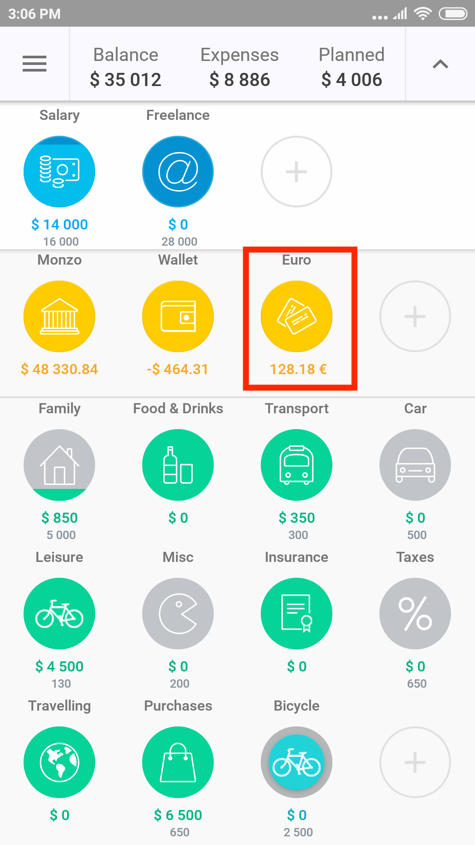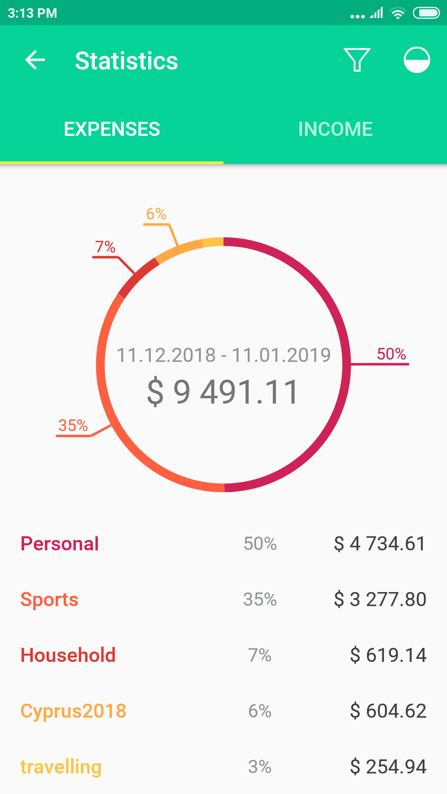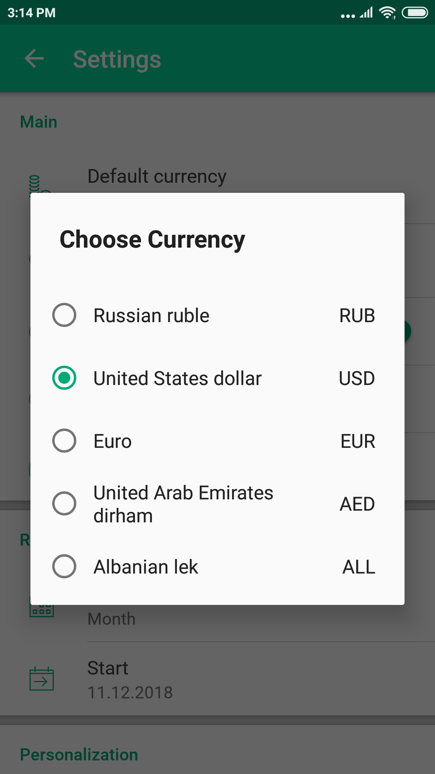How to work with different currencies
We set the main currency of a CoinKeeper profile when you create the profile. It is possible to change it in the section "Settings” -> “Currency by Default".
For those who travel a lot or decided to change the country of living, there is a question open: how to track finance in different currencies?
Keep in mind that when you change currency by default, only data in statistics and indicators in the top panel of the main screen change (Balance, Expenses, Planned). All your previous operations will remain in the same currency you made them.
Payment of purchases abroad
You need to create a new account in the currency of the country which you go to. Let's say you go to Italy, the country currency is Euro.
1. You should create a new account in Euro. Set the currency "EUR". Use this account to carry out all your purchases abroad.
2. In case you want to use cash, change it into euros, then transfer funds from account in your country’s currency to the "Euro" account in CoinKeeper.
3. Spend money from the "Euro" account, drag its icon to your usual categories of expenses, the sum of money you’ve spent will be converted into your country’s currency automatically.
4. You can create a new tag especially for the expenses during the travel. For example, create the tag "Italy" then it will be easier for you to trace how much you spent for lunches during your trip to Italy.
One more way of keeping trace of expenses on vacation is to create a category "Travel" in your country’s currency. You can add all expenses from the "Euro" account in the category "Travel", the sum of expenses in Euro will also be converted in your country’s currency automatically.
You moved to another country
The first thing you need to make is to change "Currency by default" in "Settings".
Only data in statistics and indicators in the top panel of the main screen change (Balance, Expenses, Planned). All your previous operations would remain in the same currency you made them, so your data were correct. At change of currency for an account or a category of expense, the sum of expenses in it is recalculated in compliance with a present course.
If you changed the country of accommodation, then create new accounts and categories of expenses in new currency.
Icons of old accounts can be removed with preservation of operations in CoinKeeper, so you could see the statistics of expenses and income for the last periods. For this purpose, when you delete a category it is necessary to select “Only delete icon”.
Keep in mind that the history of transactions of these categories will remain in your statistics, but it will be impossible to restore deleted icons of accounts and categories.